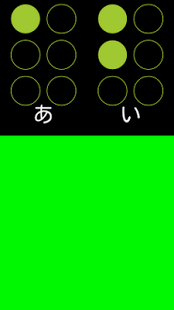SmartBraille 0.10.1
Free Version
Publisher Description
* Talkback with Explore by touch mode is supported!
The operation is a little differenet from Talkback is disabled.
First, touch the panel and wait a moment until short vibration.
Then operate filick and so on.
We are sorry no longer we can not support long press as showing big dialog.
* About Smart Braille
It is designed to test Android applications that can be entered by typing the letters and Braille using tap or flick.
* How to use Smart Braille
Smart Braille is divided into three stages from the top down Braille and 2 points each.
Top, middle, bottom, in order to enter it, you can enter a character in three convenient operation.
The operation under than half of the screen.
The input to operations and tap operations flick.
Their operation and configuration of points and relations are as follows 4.
1. Flicks left, when there is point to the left.
2. Flicks right, when there is point to the right.
3. Flicks down, when there are both points.
4. Tap, when there is no point.
Here is an example. Space is three taps. "A" is a left flick, tap, and tap.
Also, keep in touch with your finger for a few seconds left, displays the string you entered, and read aloud. (support only when Talkback is off)
Additionally, you can delete characters.
When you operate vertical rub a few times, the last character is deleted.
When you operate horizontal rub a few times, all characters are deleted.
* And more...
-Please setup TTS(TextToSpeech) before using Smart Braille.
-You can choose Japanese or English grade2(not 100%) braille.
------------------------------------------------------
Copyright (c) 2011,2012
Social welfare corporation Ouun-Kai, Director, Sadao Hasegawa and
TM Laboratory Shigeo Mutoh
All Rights Reserved.
About SmartBraille
SmartBraille is a free app for Android published in the Components & Libraries list of apps, part of Development.
The company that develops SmartBraille is tm-laboratory. The latest version released by its developer is 0.10.1. This app was rated by 1 users of our site and has an average rating of 4.0.
To install SmartBraille on your Android device, just click the green Continue To App button above to start the installation process. The app is listed on our website since 2014-11-17 and was downloaded 11 times. We have already checked if the download link is safe, however for your own protection we recommend that you scan the downloaded app with your antivirus. Your antivirus may detect the SmartBraille as malware as malware if the download link to jp.tmhouse.SmartBraille is broken.
How to install SmartBraille on your Android device:
- Click on the Continue To App button on our website. This will redirect you to Google Play.
- Once the SmartBraille is shown in the Google Play listing of your Android device, you can start its download and installation. Tap on the Install button located below the search bar and to the right of the app icon.
- A pop-up window with the permissions required by SmartBraille will be shown. Click on Accept to continue the process.
- SmartBraille will be downloaded onto your device, displaying a progress. Once the download completes, the installation will start and you'll get a notification after the installation is finished.